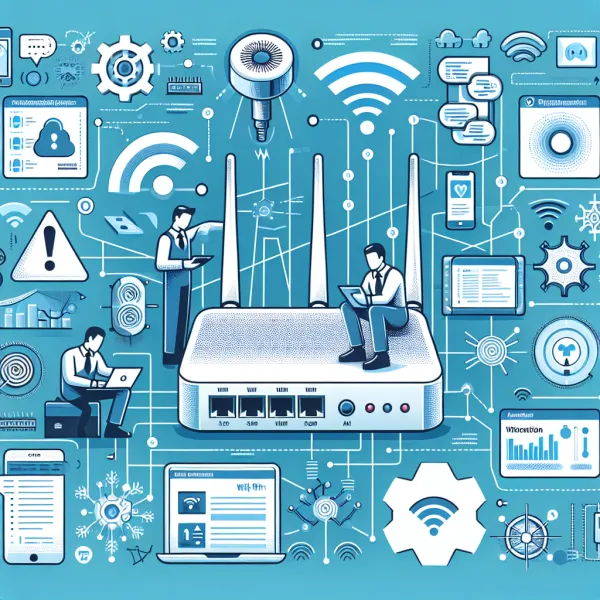5 Common Problems with the TP-Link Deco XE4000 and How to Address Them
5 Common Problems with the TP-Link Deco XE4000 and How to Address Them
The TP-Link Deco XE4000 is a popular choice for those seeking a reliable mesh Wi-Fi system. However, like any piece of technology, it’s not without its flaws. In this article, we’ll explore five common problems users face with the TP-Link Deco XE4000 and provide actionable solutions to help you get the most out of your device.
1. Inconsistent Wi-Fi Speeds
One of the most frequent complaints about the TP-Link Deco XE4000 is inconsistent Wi-Fi speeds. Users often report that their internet speed fluctuates, especially when moving between nodes in the mesh network.
Solution: Ensure that the Deco units are placed strategically, with minimal obstructions like walls or furniture. Additionally, check for firmware updates through the TP-Link app, as updates often include performance improvements.
2. Limited Range in Larger Homes
While the Deco XE4000 is designed to cover large areas, some users find that its range falls short in larger homes or properties with multiple floors.
Solution: Consider adding an extra Deco unit to your setup. The mesh system is expandable, and adding more nodes can significantly improve coverage in hard-to-reach areas.
3. Device Connectivity Issues
Another common issue is devices randomly disconnecting from the network or failing to connect altogether. This can be frustrating, especially for smart home devices that require a stable connection.
Solution: Check your device settings to ensure they are compatible with the Deco XE4000. Additionally, try rebooting the system or resetting the problematic device. If the issue persists, contact TP-Link support for further assistance.
4. Complicated Setup Process
While the Deco XE4000 is marketed as user-friendly, some users find the initial setup process confusing or encounter errors during installation.
Solution: Follow the step-by-step instructions provided in the TP-Link app carefully. If you encounter issues, consult the user manual or TP-Link’s online support resources. In some cases, a factory reset may be necessary to start fresh.
5. High Price Point
The TP-Link Deco XE4000 is a premium product, and its price can be a barrier for some users. While it offers excellent features, the cost may not justify the performance for everyone.
Solution: Evaluate your specific needs before purchasing. If the Deco XE4000 is beyond your budget, consider other TP-Link models that offer similar features at a lower price point.
Final Thoughts
The TP-Link Deco XE4000 is a robust and reliable mesh Wi-Fi system, but it’s not without its challenges. By addressing these common problems, you can ensure a smoother and more enjoyable experience. Remember, no technology is perfect, but with the right approach, you can make the most of your investment.