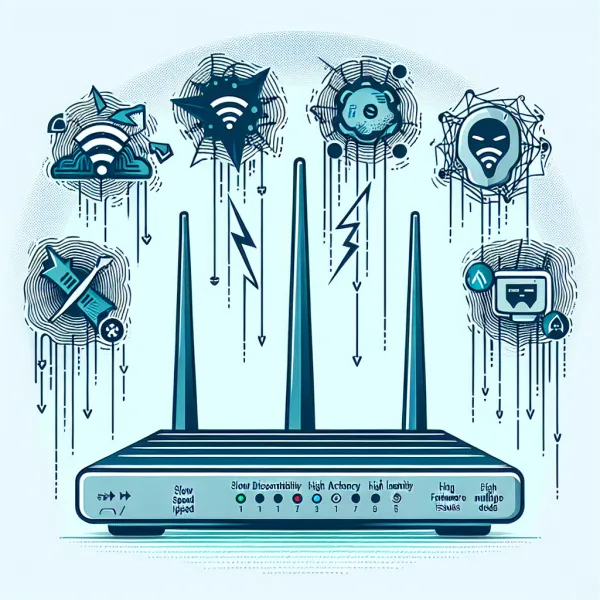5 Problems with the TP-Link Archer AX20 AX1800 AX You Should Know About
5 Problems with the TP-Link Archer AX20 AX1800 AX You Should Know About
The TP-Link Archer AX20 AX1800 AX is a popular choice for those seeking a reliable Wi-Fi 6 router at an affordable price. While it boasts impressive features, like dual-band connectivity and advanced security protocols, it’s not without its flaws. In this article, we’ll explore five common problems users encounter with this device and how they can affect your overall experience.
1. Inconsistent Wi-Fi Speeds
One of the most frequent complaints about the TP-Link Archer AX20 AX1800 AX is its inconsistent Wi-Fi speeds. While the router is marketed as capable of delivering up to 1.8Gbps, many users report that actual speeds often fall short of expectations. This can be particularly frustrating for those who rely on stable internet for streaming, gaming, or remote work.
“The speeds fluctuate a lot, especially when multiple devices are connected,” says one user review.
To mitigate this issue, ensure your firmware is up-to-date and consider optimizing your router placement to reduce interference.
2. Limited Range
Another common issue is the router’s limited range. Despite its Wi-Fi 6 capabilities, the TP-Link Archer AX20 struggles to provide strong signals in larger homes or spaces with multiple walls and obstructions. This can lead to dead zones and connectivity drops in certain areas.
Adding a Wi-Fi extender or mesh system can help, but it’s an additional expense that some users may not anticipate when purchasing the router.
3. Occasional Firmware Bugs
Firmware updates are meant to improve performance and fix bugs, but for the TP-Link Archer AX20, they sometimes introduce new issues. Users have reported problems like random reboots, dropped connections, and difficulty accessing the router’s admin interface after updates.
While TP-Link is generally quick to address these issues, the inconvenience of dealing with buggy firmware can be a significant drawback.
4. Basic Parental Controls
For families, parental controls are an essential feature. Unfortunately, the TP-Link Archer AX20’s parental control options are quite basic compared to other routers in its class. While you can set time limits and block specific websites, more advanced features like content filtering and detailed usage reports are missing.
If robust parental controls are a priority for you, this router may not meet your needs without third-party software.
5. Limited USB Functionality
The TP-Link Archer AX20 comes with a single USB 2.0 port, which is quite limiting in today’s world of high-speed data transfers. Users looking to connect external storage devices or printers may find the performance underwhelming, especially when compared to routers with USB 3.0 ports.
This limitation might not be a dealbreaker for everyone, but it’s worth considering if you plan to use the USB port frequently.
Conclusion
While the TP-Link Archer AX20 AX1800 AX offers excellent value for its price, it’s essential to be aware of its shortcomings. From inconsistent speeds and limited range to firmware bugs and basic parental controls, these issues can impact your overall experience. However, with proper setup and additional accessories, many of these problems can be mitigated.
If you’re considering this router, weigh its pros and cons carefully to ensure it aligns with your needs. For those willing to invest a bit more, there are alternative options on the market that address these shortcomings.