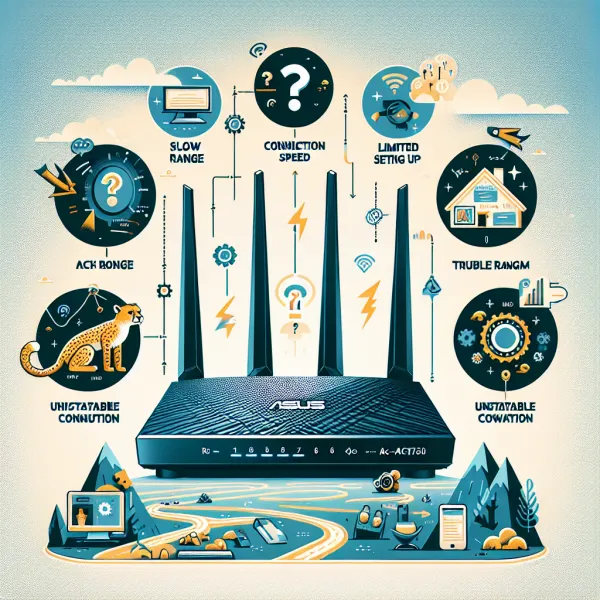5 Common Problems with the Asus RT-AC51U AC750 and How to Address Them
5 Common Problems with the Asus RT-AC51U AC750 and How to Address Them
The Asus RT-AC51U AC750 is a popular choice for budget-conscious users looking for a reliable dual-band router. However, like any tech device, it comes with its own set of challenges. In this article, we’ll explore the five most common problems users face with the Asus RT-AC51U AC750 and provide actionable solutions to help you get the most out of your router.
1. Limited Wi-Fi Range
One of the most frequent complaints about the Asus RT-AC51U AC750 is its limited Wi-Fi range. While it performs well in smaller spaces, users in larger homes or offices often experience weak signals in distant rooms.
Solution: To extend the range, consider using a Wi-Fi extender or upgrading to a mesh network system. Additionally, placing the router in a central location and away from obstructions can significantly improve coverage.
2. Slow Internet Speeds
Another common issue is slower-than-expected internet speeds, especially on the 2.4GHz band. This can be frustrating for users who rely on fast connections for streaming or gaming.
Solution: Ensure that your firmware is up to date, as updates often include performance improvements. Switching to the 5GHz band for devices closer to the router can also enhance speed, as it offers less interference compared to the 2.4GHz band.
3. Frequent Connection Drops
Users have reported frequent connection drops, which can disrupt work or entertainment. This issue is often caused by interference or outdated firmware.
Solution: Update the router’s firmware to the latest version. If the problem persists, try changing the Wi-Fi channel to avoid interference from neighboring networks. You can do this through the router’s admin settings.
4. Complicated Setup Process
While the Asus RT-AC51U AC750 is marketed as user-friendly, some users find the setup process overly complicated, especially if they are not tech-savvy.
Solution: Follow the step-by-step instructions in the user manual or use the Asus Router app for a more intuitive setup experience. If you’re still struggling, there are plenty of online tutorials and forums that can guide you through the process.
5. Lack of Advanced Features
For power users, the Asus RT-AC51U AC750 may feel limited in terms of advanced features like parental controls, VPN support, or advanced QoS settings.
Solution: If you require these features, consider flashing the router with third-party firmware like DD-WRT or OpenWRT. However, proceed with caution, as this can void your warranty and potentially damage the device if not done correctly.
Final Thoughts
The Asus RT-AC51U AC750 is a solid router for basic home use, but it’s not without its flaws. By addressing these common issues, you can significantly improve your experience and make the most of your investment. Remember, no router is perfect, but with the right tweaks and tools, you can overcome most challenges.